
Color Enhanced with Hydrogen Alpha
click for a larger image

"True" Color Image
Luminance colored using RGB
click for a larger image
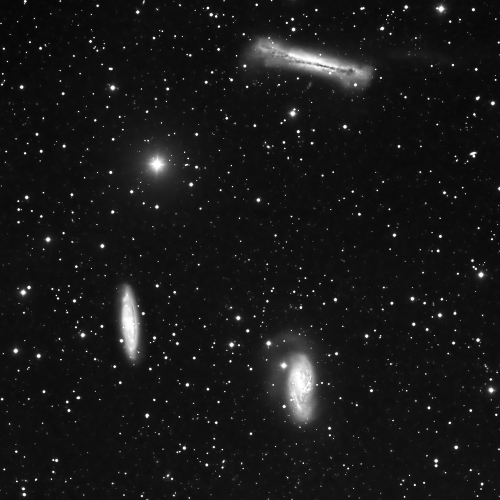
Luminance

| Rob Hawley's Pages | Almaden Observatory Main Page |
Dec
2011 - March 2012
In this image I overlay a map generated by SkyMap
Pro with a larger crop of the Luminance Image. Click to see the full
size image. It is easier to see the small galaxies in the larger
version.
The images were processed with PixInsight.
| Filter |
Exposures |
|
|---|---|---|
| Luminance |
62 |
420 sec |
| Hydrogen |
72 |
900 sec |
| Red |
29 |
300 sec |
| Green |
22 |
300 sec |
| Blue |
34 |
300 sec |
Of course this is only what met the image quality standards. The
luminance data can only be collected on a clear, moonless night. The
Halpha data was generally collected when the moon prevented L or RGB data
from being collected. This winter I have had several nights where I
discovered that high clouds were present which resulted in low quality
images. All of the affected images had to be tossed.
The color data was fairly low quality (especially the Blue), but after
processing I decided it was good enough. Originally I was going to process
the color data as HDR, but problems with the low duration images plus lack
of any stars with interesting colors made me decide to just use the long
exposure.
The key lesson learned in this image was how to add the H alpha
data. Instead of using a Max function I used the scaling procedure
described on Harry's
Shed. This was superior to the other techniques I have tried
since the Ha exposures are so different than the Red exposure. The
scaling allowed me to get the desired effect. Since the H alpha shows a
large general return I left the galaxies slightly red colored instead of
removing the Ha signal as described in the video.
I also started using the masked stretch script. This seems to
prevent the stars from blowing out as much as a simple HT does. Note the
difference between the LRhGB image and the L image.
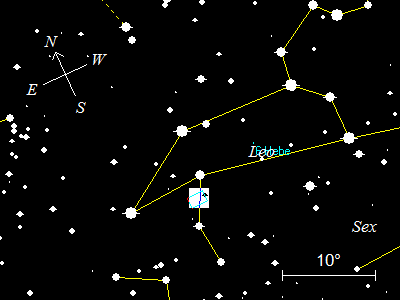 |
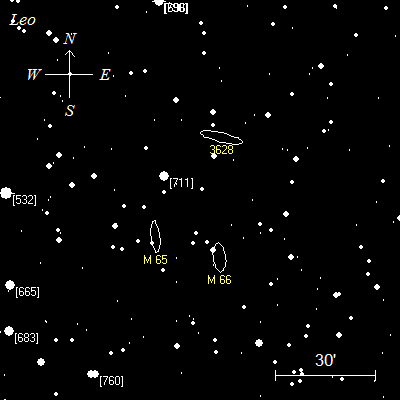 |
Area Map |
Detailed Mapclick for larger image |